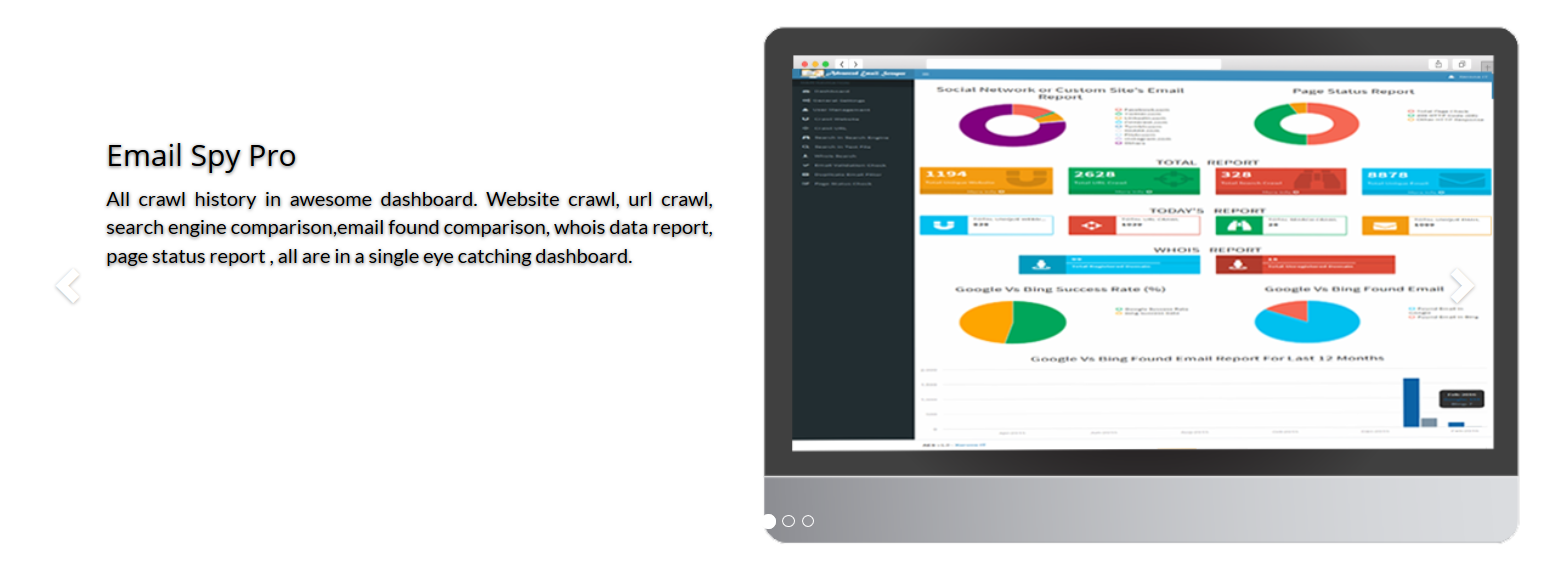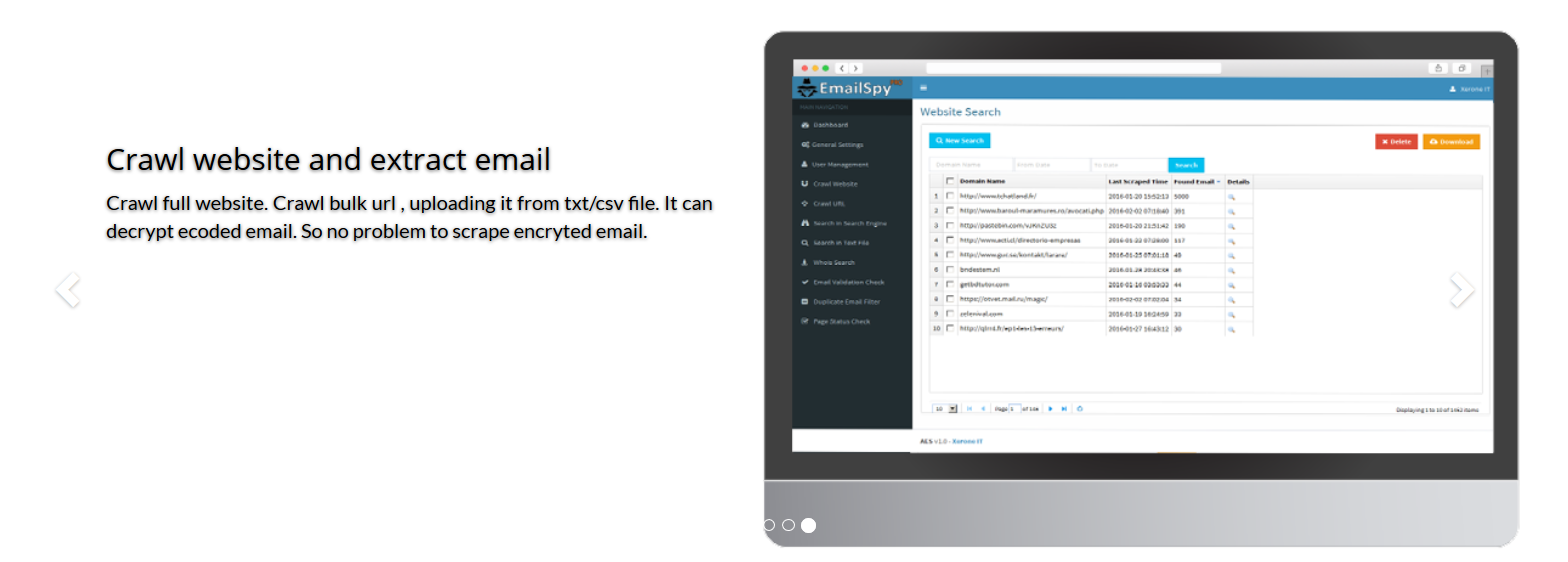Also Known As..

Key Features
Web Crawling
Enter website address. The tool then start to find all url of the website and scrape email address from all urls. It can extract encoded email too.
Bulk URL Crawling
Upload your url from text or csv file. Start scraping all url. The tool then start to scrape email from all url you have uploaded.
Google Search
Search in Google with keyword, then select sites like facebook.com, linkedin.com, twitter.com or other sites to extract desired emails.
Bing Search
Search in Bing with keyword, then select sites like facebook.com, linkedin.com, twitter.com or other sites to extract desired emails.
Whois Search
Get the domain's whois information like admin email, technical email, name server, created date, expired date, last update date, sponsor. Have bulk search ability.
Email Validation
Check email is valid or invalid. Bulk checking facility is available. We check email pattern and MX record for validity checking.
Page Status Check
Check page status like , is it live or not found(404) and other 56 http responses. Bulk checking facility is available.
Email Filtering
Make your email list by removing duplicate email. Import txt or csv or put email in textarea, export list with unique email as txt / csv.
Search in
DOC / DOCX File
Search email in doc /docx file. You can upload bulk doc /docx files and extract email from all doc /docx files.
Search in PDF File
Search email in pdf file. You can upload bulk PDF files and extract email from all pdf files.
Search in
JSON / XML File
Search email in JSON / XML file. You can upload bulk JSON / XML files and extract email from all JSON / XML files.
Search in Text File
Search email in text file. You can upload bulk text files and extract email from all text files.